How to Copy Datalines into Another Year on Northstar Carbon App
How to Copy Datalines into Another Year on Northstar Carbon App
1. Navigate to https://app.northstarcarbon.com/datalines
2. Click "Companies"
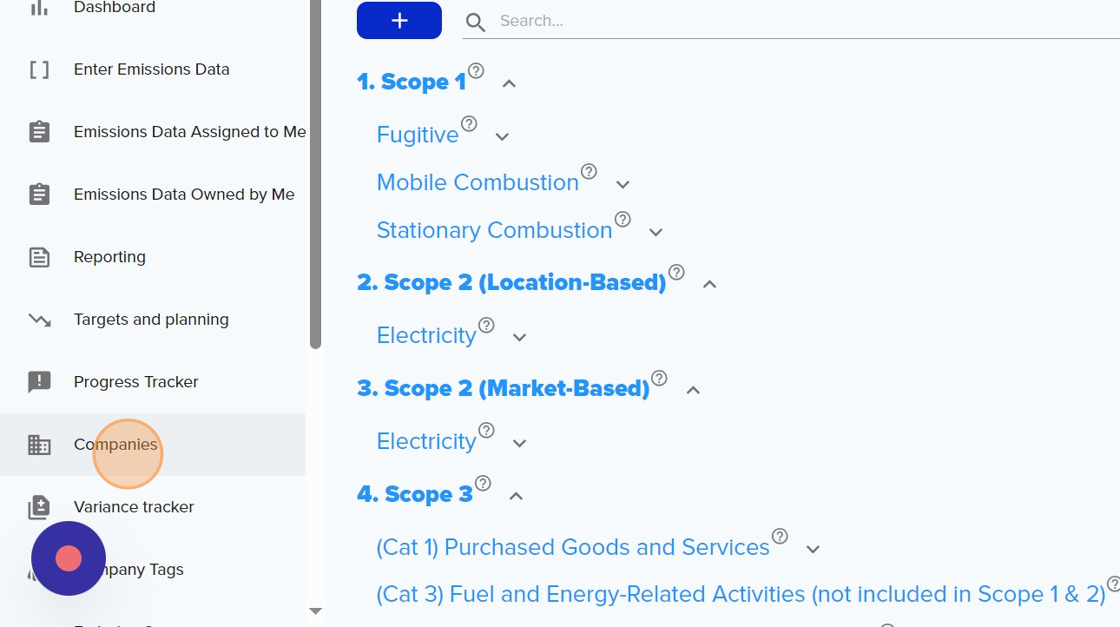
3. Click this icon.
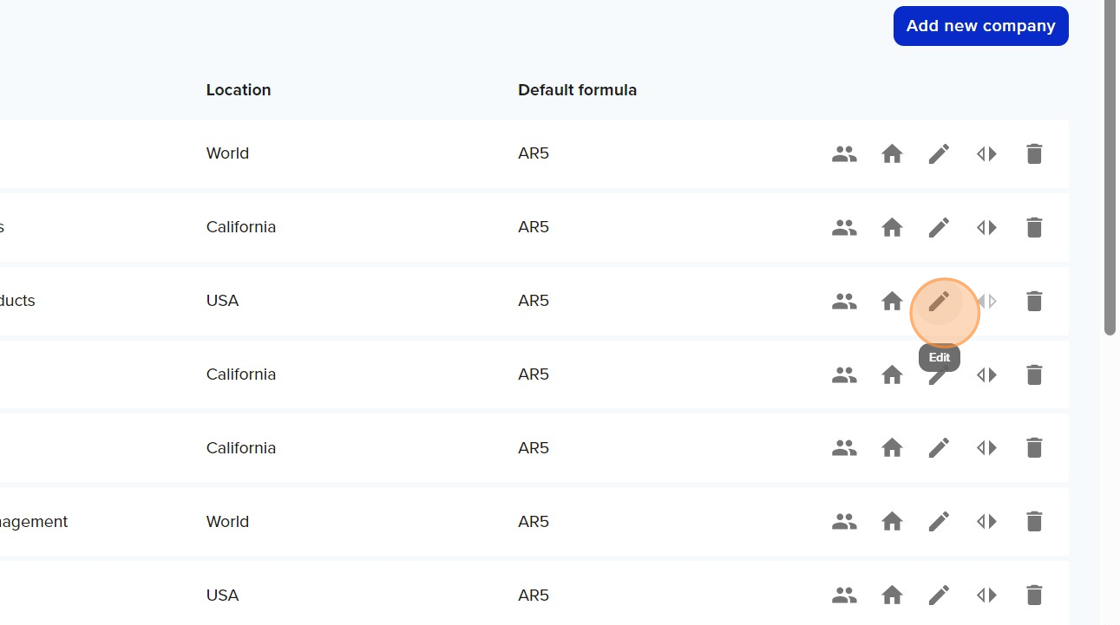
4. Click "YEARS OF REPORTING"
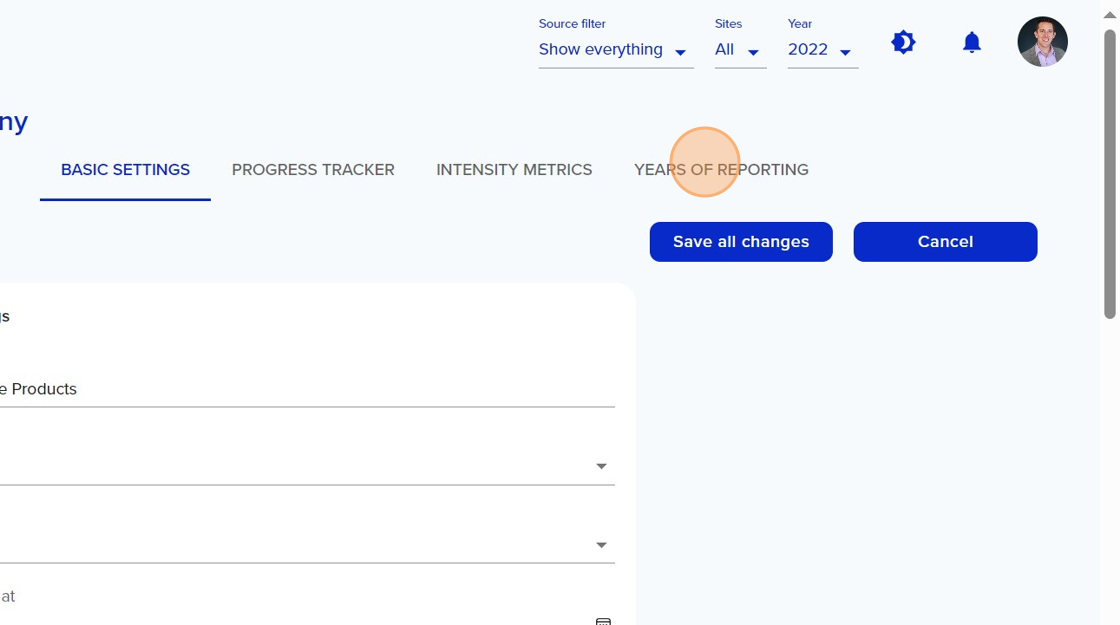
5. Click "Copy datalines into another year"
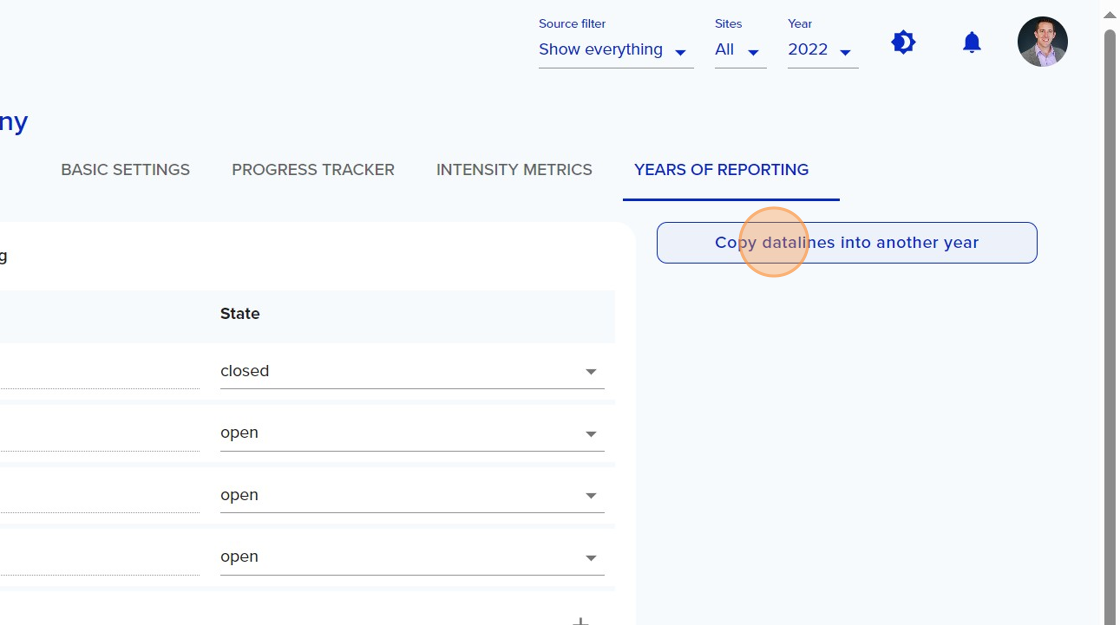
6. Click here.
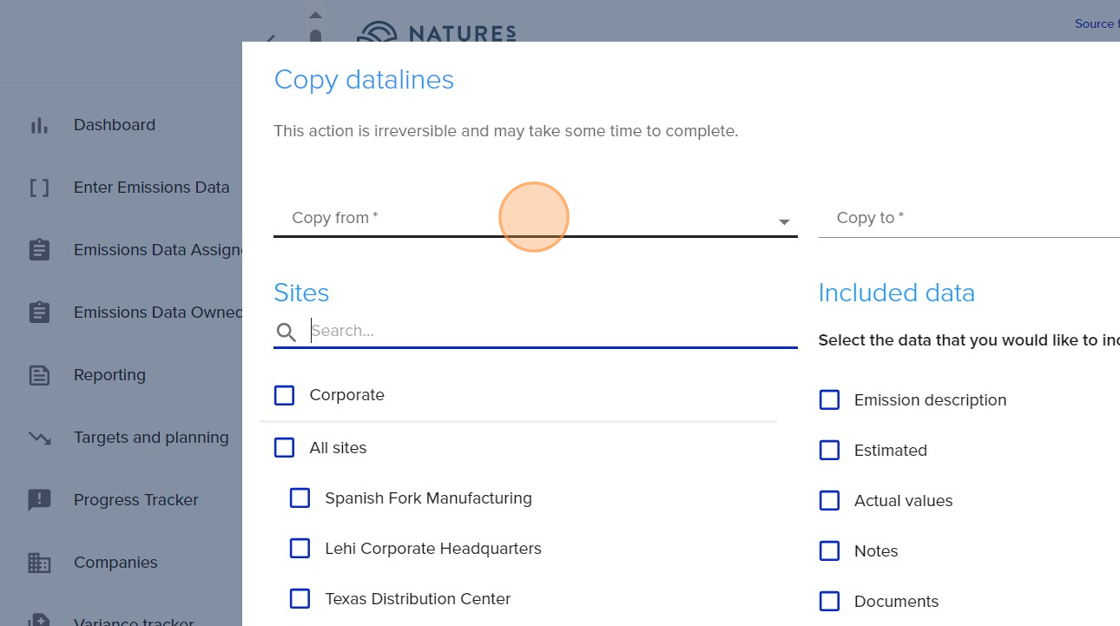
7. Click "2022"
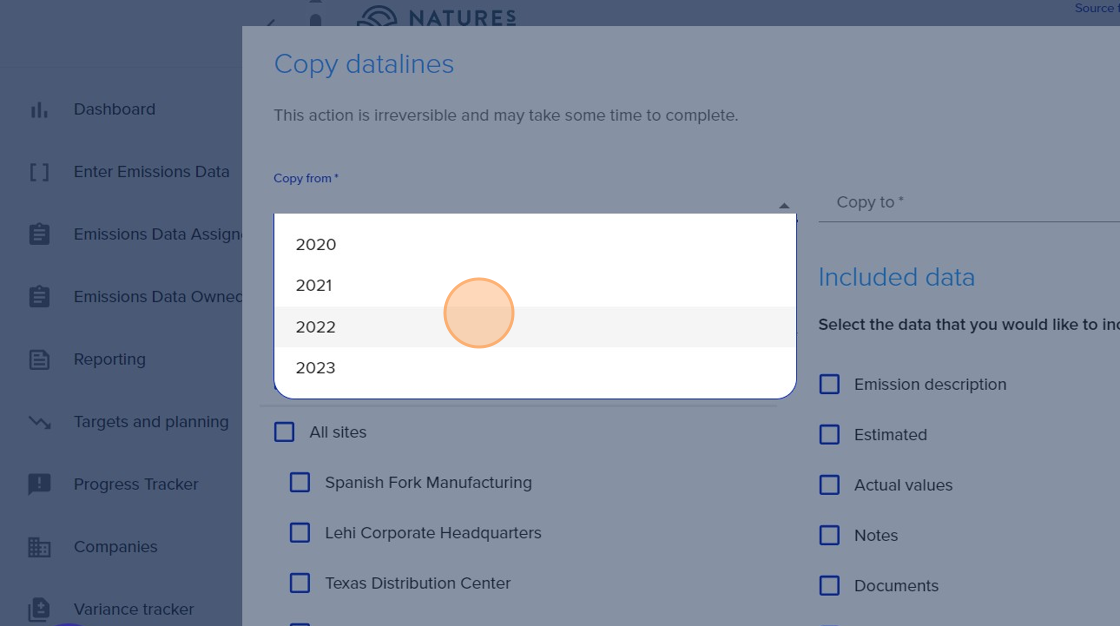
8. Click here.

9. Click "2023"
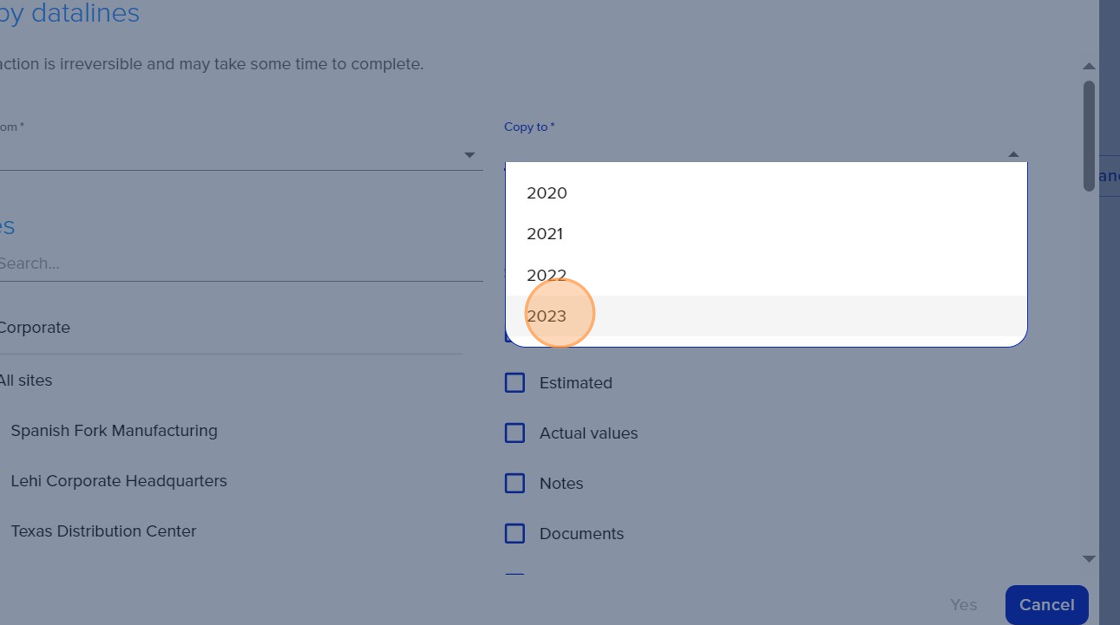
10. Click the "All sites" field.
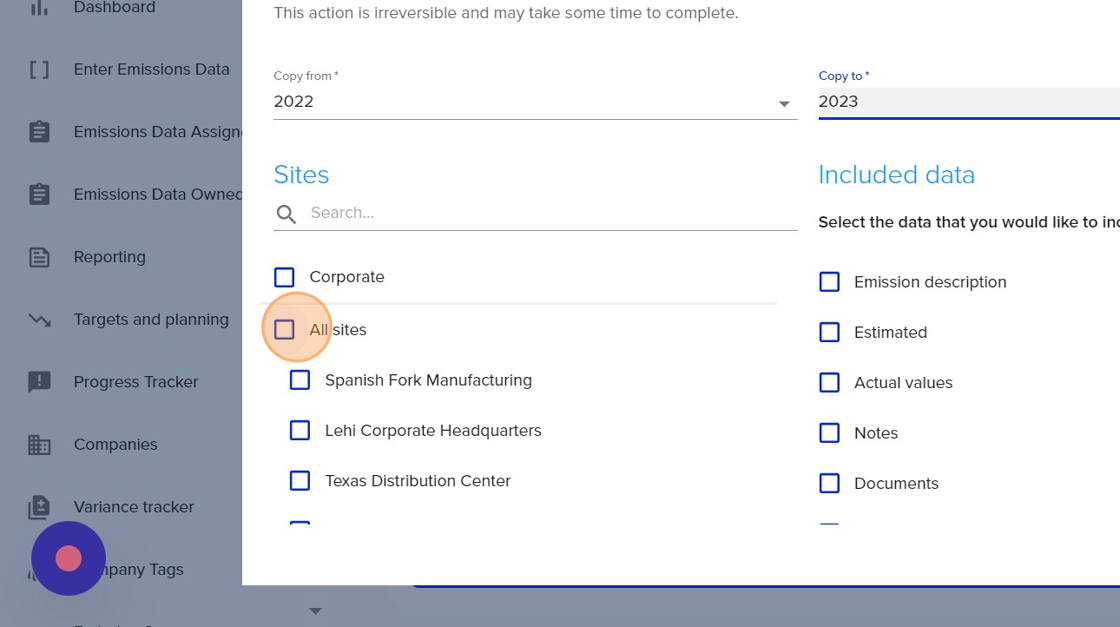
11. Select data you want to migrate over.
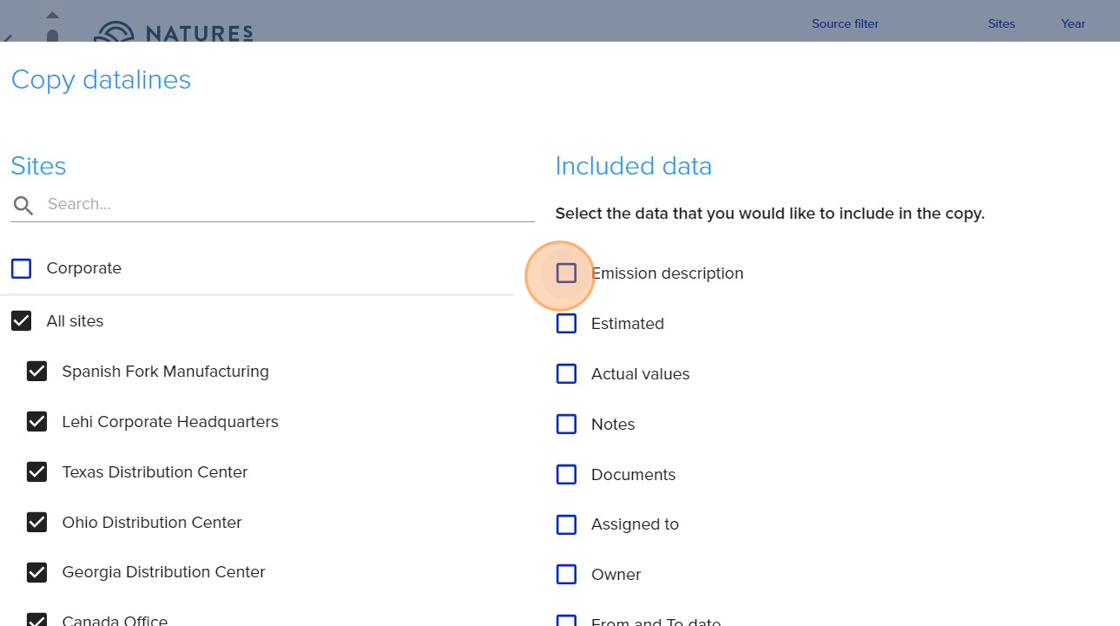
12. Click "Yes"
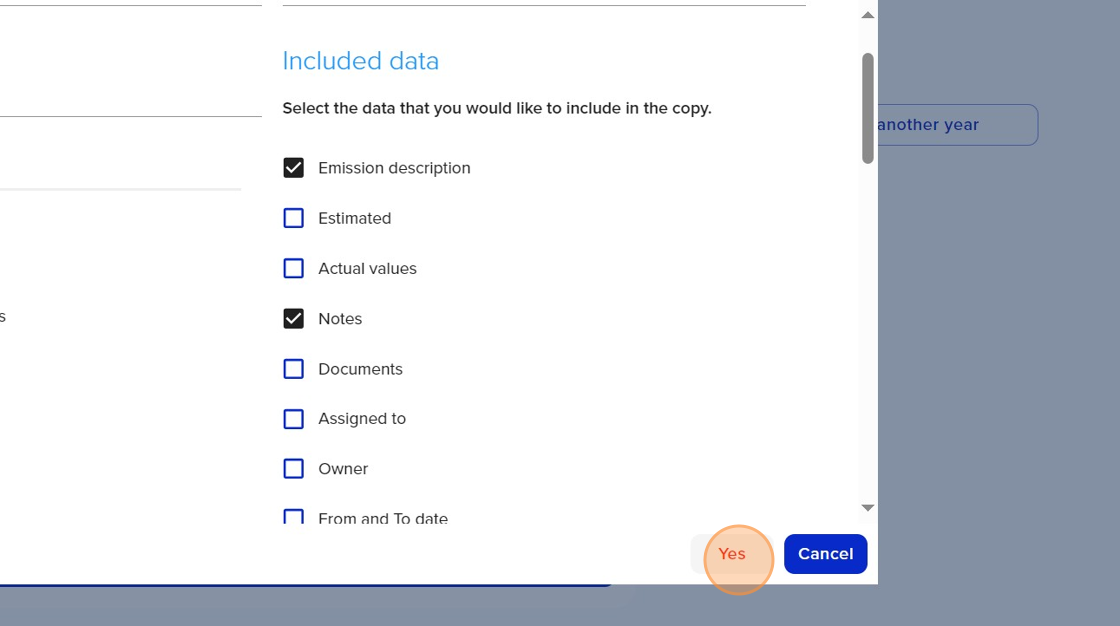
13. There will be a warning if there are incorrect data lines.

14. To check incorrect data lines.
Click "Companies"
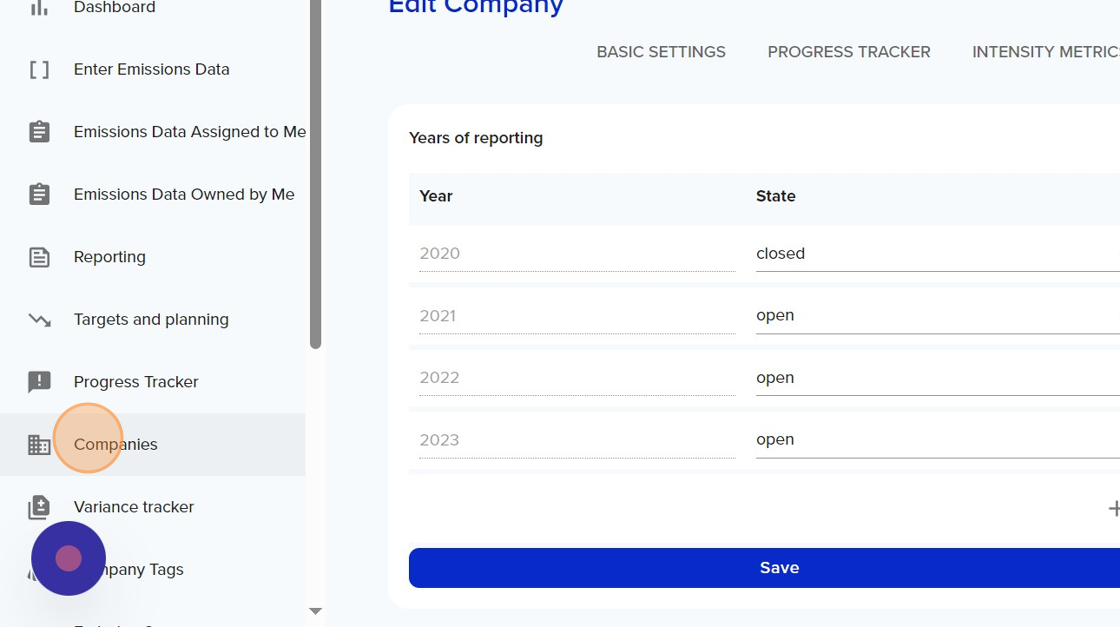
15. Click the warning symbol here.
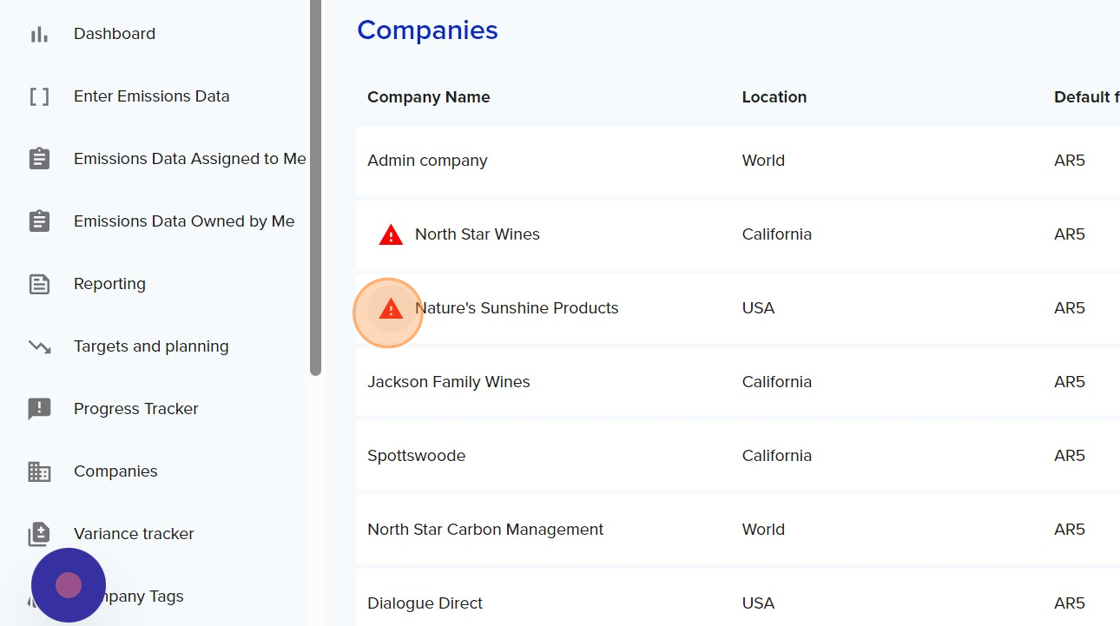
16. Click "Cancel"
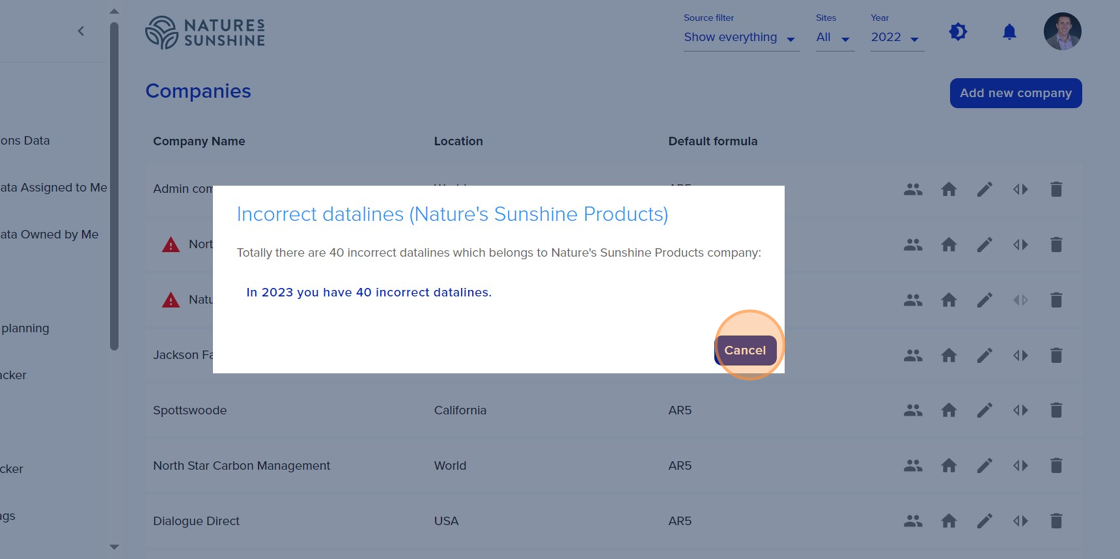
Related Articles
Open a New Reporting Year and Transfer data from a Previous Year
Open a New Reporting Year and Transfer data from a Previous Year This guide provides a straightforward process for opening a new reporting year in the North Star Carbon application, ensuring users can efficiently set up the new year's reporting with ...Copy and update an Inventory Management Plan Form
Copy and update an Inventory Management Plan Form Made by DONE with Scribe This guide provides step-by-step instructions on how to copy and update an Inventory Management Plan form. It is useful for company level admins who need to copy existing ...How to add a Note to multiple data lines
How to add a Note to multiple data lines This guide provides a step-by-step process for adding a note to multiple data lines in the North Star Carbon app. By following these simple instructions, users can efficiently add a note to multiple data ...Creating a New Piechart for Dashboard in North Star Carbon & Impact
Creating a Piechart for Dashboard in NorthStar Carbon Navigate to https://app.northstarcarbon.com/dashboard Click "Dashboard" Click "Custom dashboards" Click here. Click this icon. Click on the chart type you want Click "Next" Enter the "Chart name" ...How to add a Note to multiple data lines
How to add a Note to multiple data lines Made by Chris Barzman with Scribe This guide provides a step-by-step process for adding a note to multiple data lines in the North Star Carbon app. By following these simple instructions, users can efficiently ...